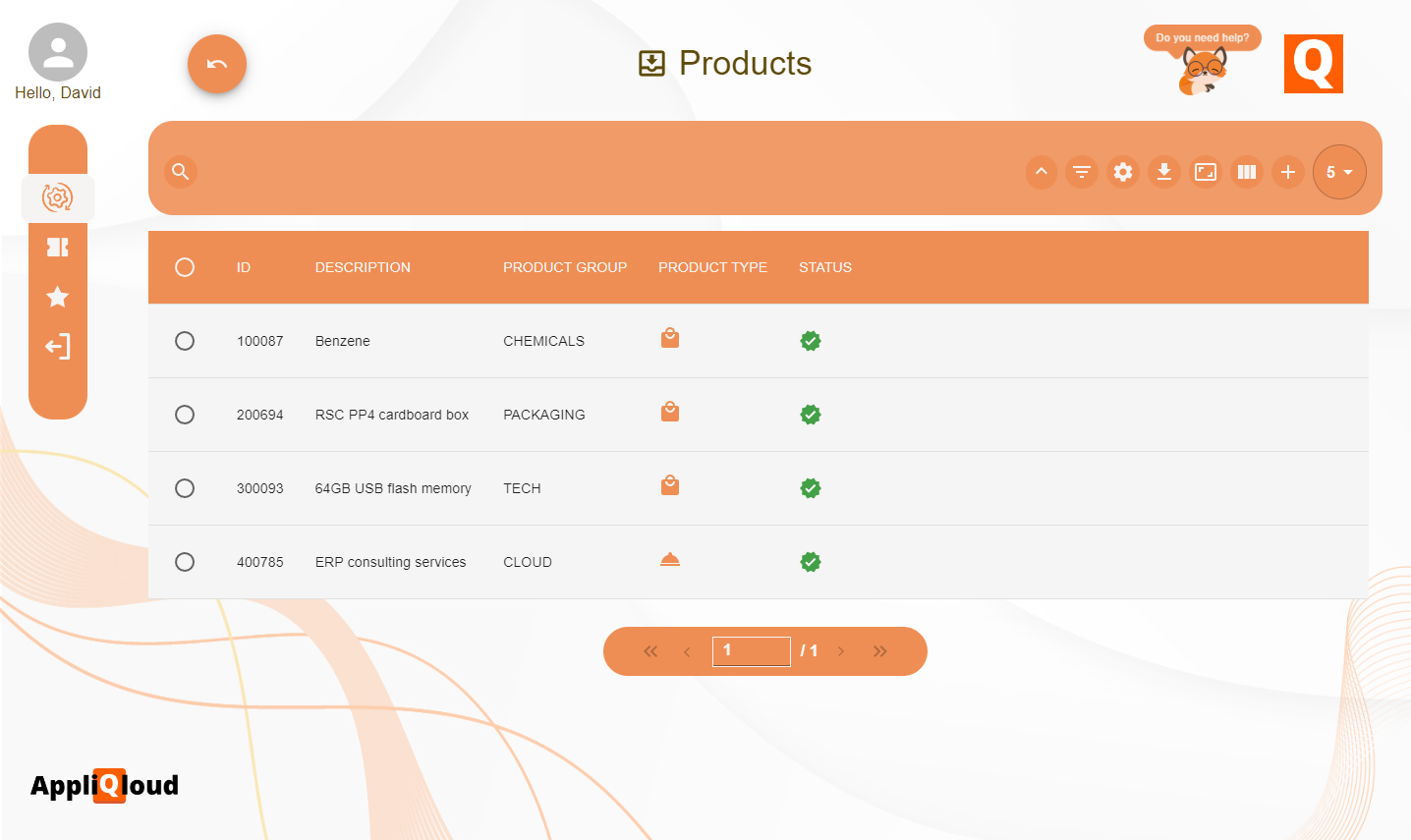Products
Once we have created our product groups, we will create a product for each one, so that we can create purchase orders for these groups. We start off by entering the app through the Products card in the PRODUCTS card group, and entering the creation form.
The first step is to enter an identifier for the product, choose the product group it belongs to and indicate if it is a service or a physical product (goods).
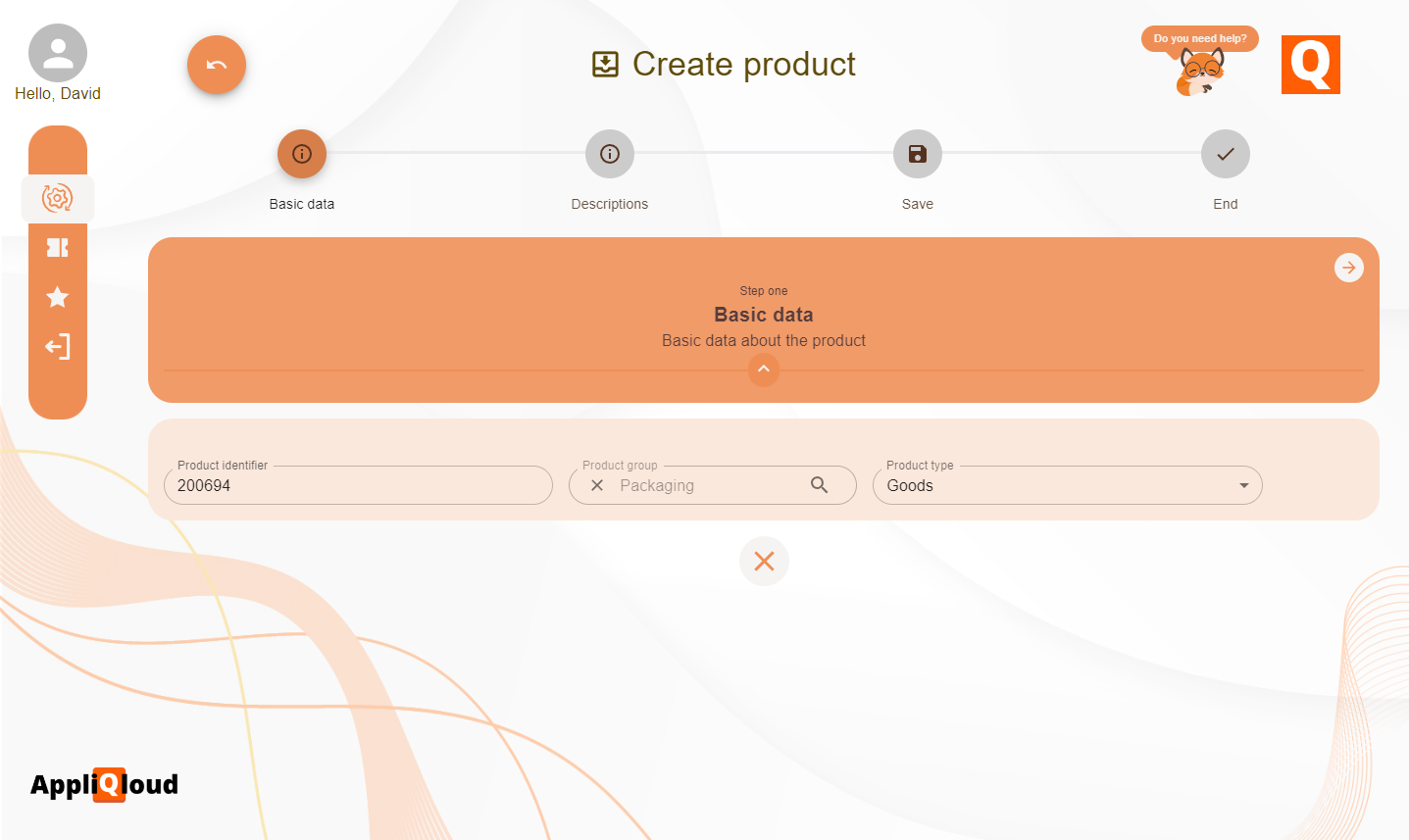
The next step is to add a language-specific description of the product. This description will be seen by your vendors, so make sure it is clear enough for them to identify the product.
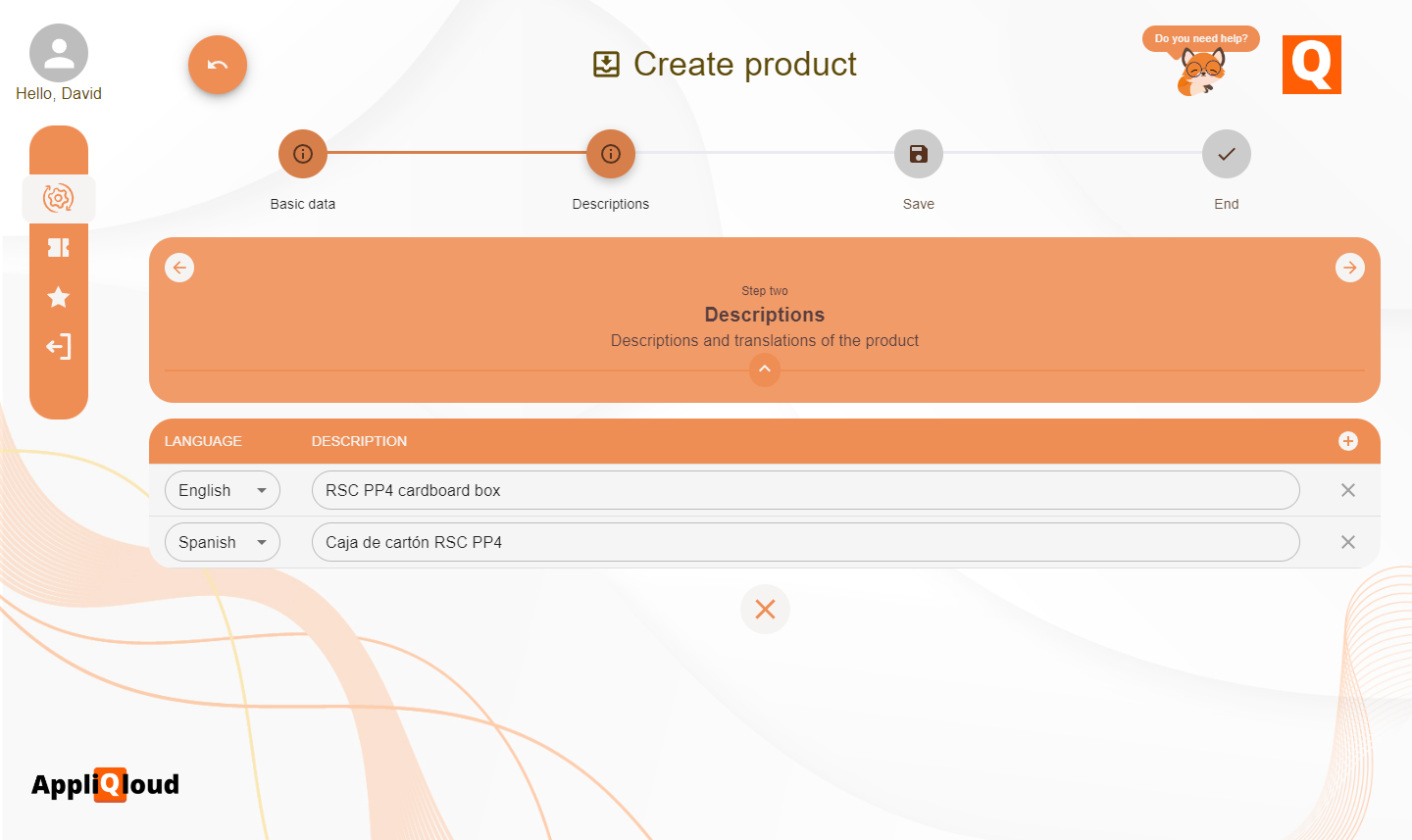
Finally, save the item and confirm that creation was completed successfully in the reports page. We will create a product for each of the product groups previously created for our test company.