Product groups
The first step in setting up the environment to create purchase orders is to register product groups that categorize all of the products we want to manage. To do this, we enter the Product groups card located in the PRODUCTS card group. Start the creation process by pressing the + button in the top right.
The creation process is simple, first we choose an identifier for our product group, and enter language-specific descriptions.
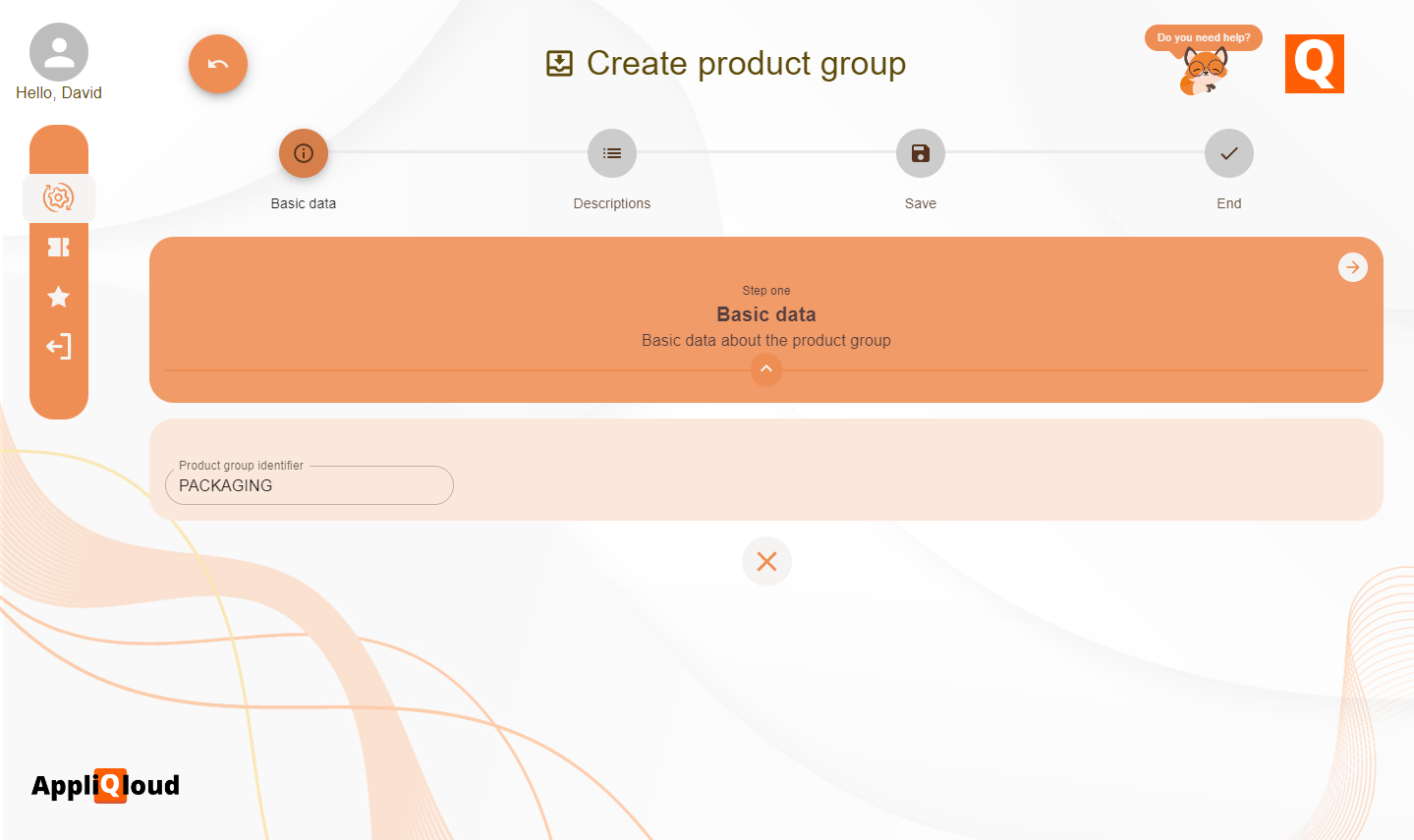
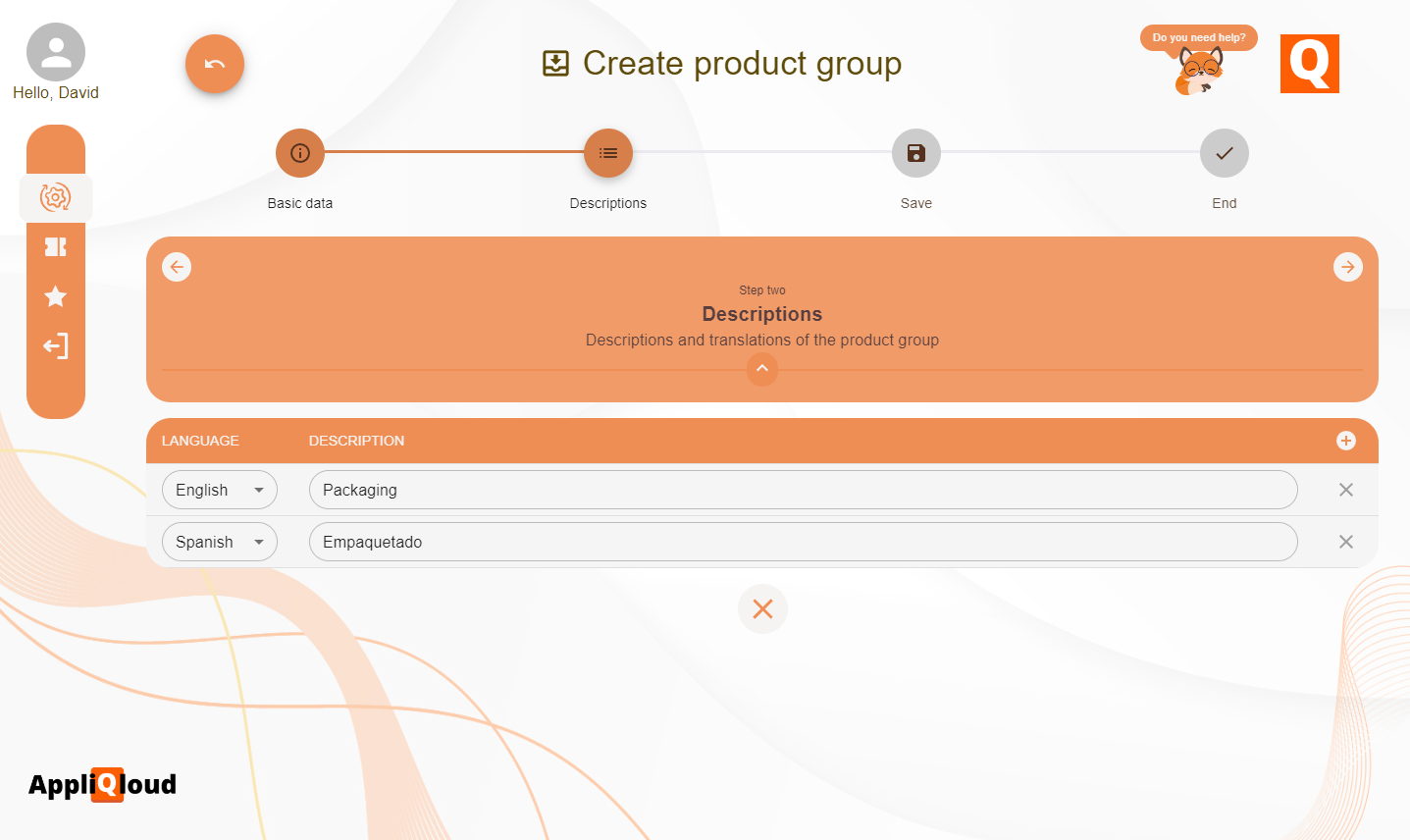
Once saved, you should see your first product group in the reports page. We will create four product groups to show a realistic example of how our test company could manage their purchases.
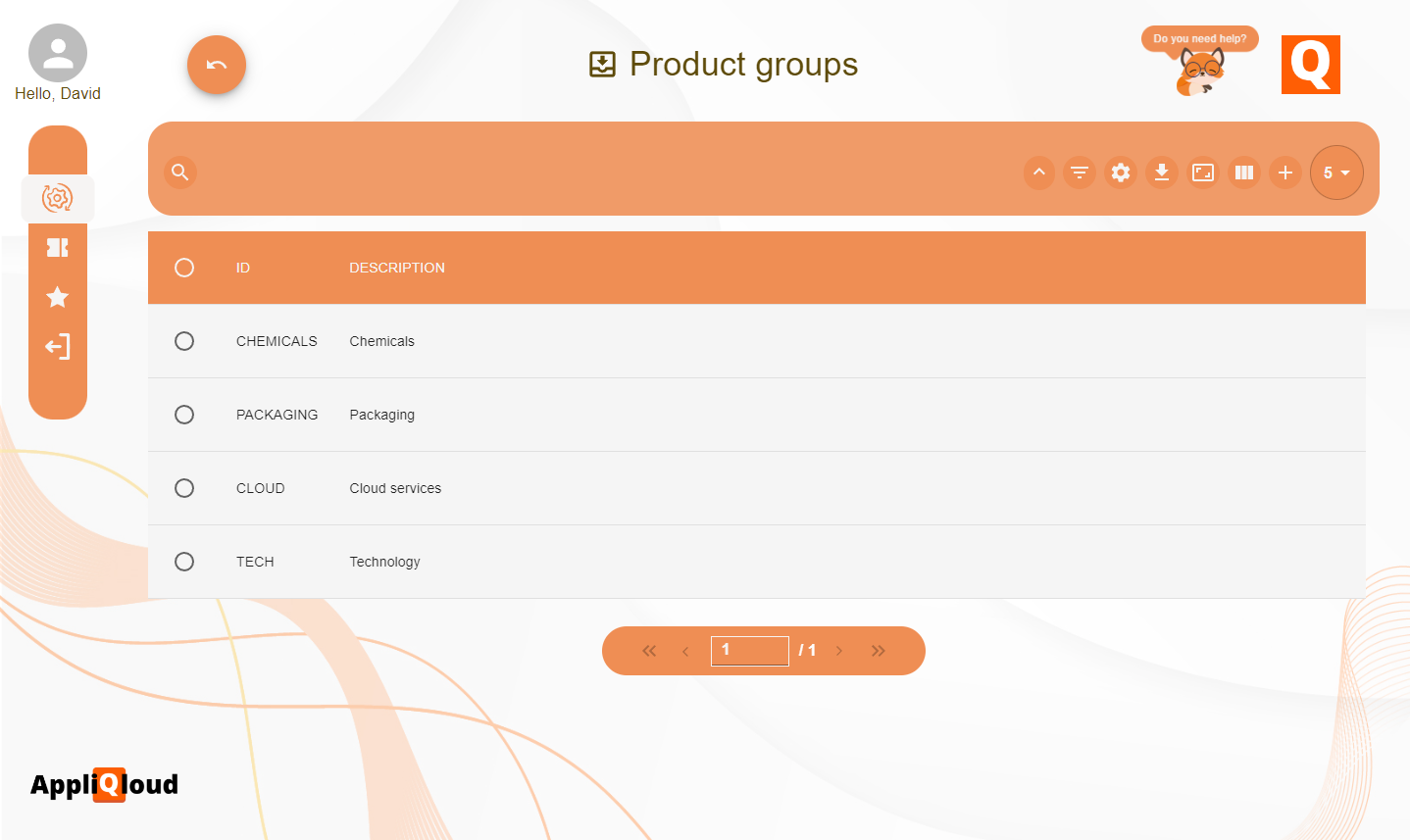
The next step is to register products based on these product groups.