Purchase entities
Purchase entities are objects that are used in the procure-to-pay (P2P) processes of AppliQloud. They are organizational groupings that manage purchases, usually for a specific region or division inside of the company. To create your first purchase entities, enter the Purchase entities card in the ORGANIZATIONAL STRUCTURE card group, and access the creation form through the + button in the top right.
The first section captures data such as the purchase entity identifier and the company for which it it responsible of the buying.
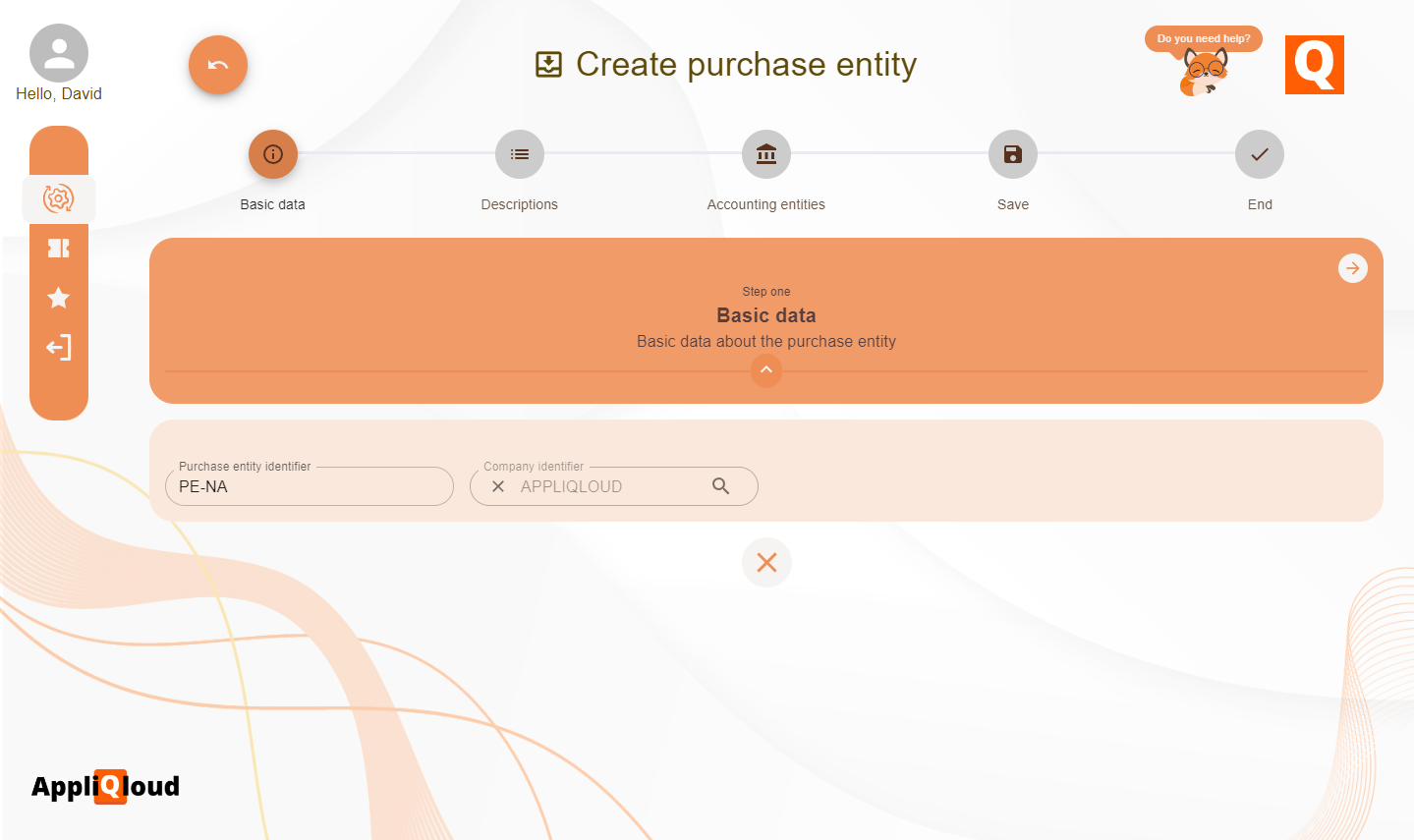
After this, we capture the language dependent description of the purchase entity. Make sure to enter at least a translation for the english (en) language.
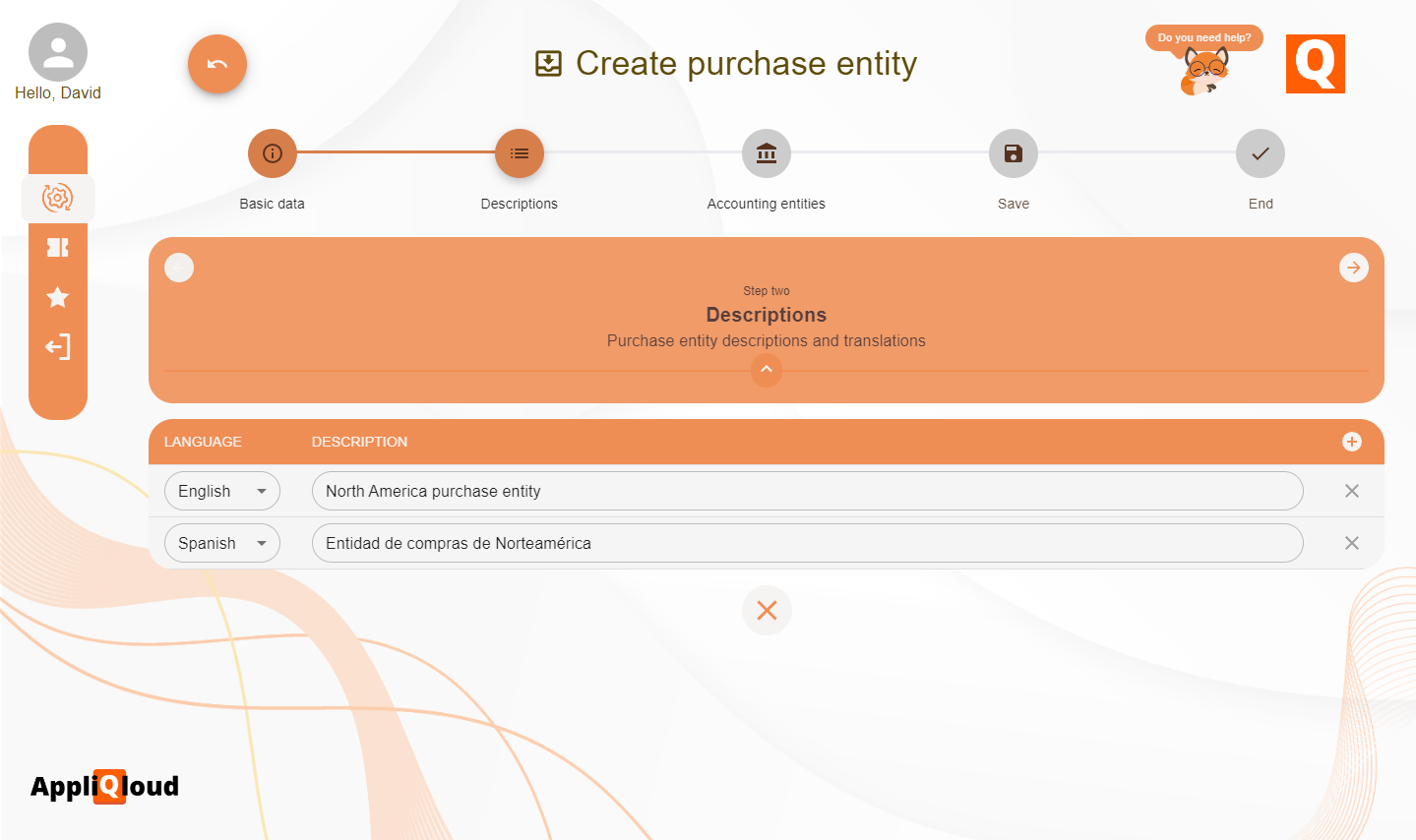
You could have a global purchase entity that buys from every country (accounting entity), or choose to divide your purchasing department into different sections. The accounting entities section of the creation form allows to select which accounting entities can use this entity to perform their purchases.

Finally, you save the purchase entity and verify that the new object appears in the reports page. In this case, we created a purchase entity for North America that is allowed to perform purchases for both of our accounting entities.
