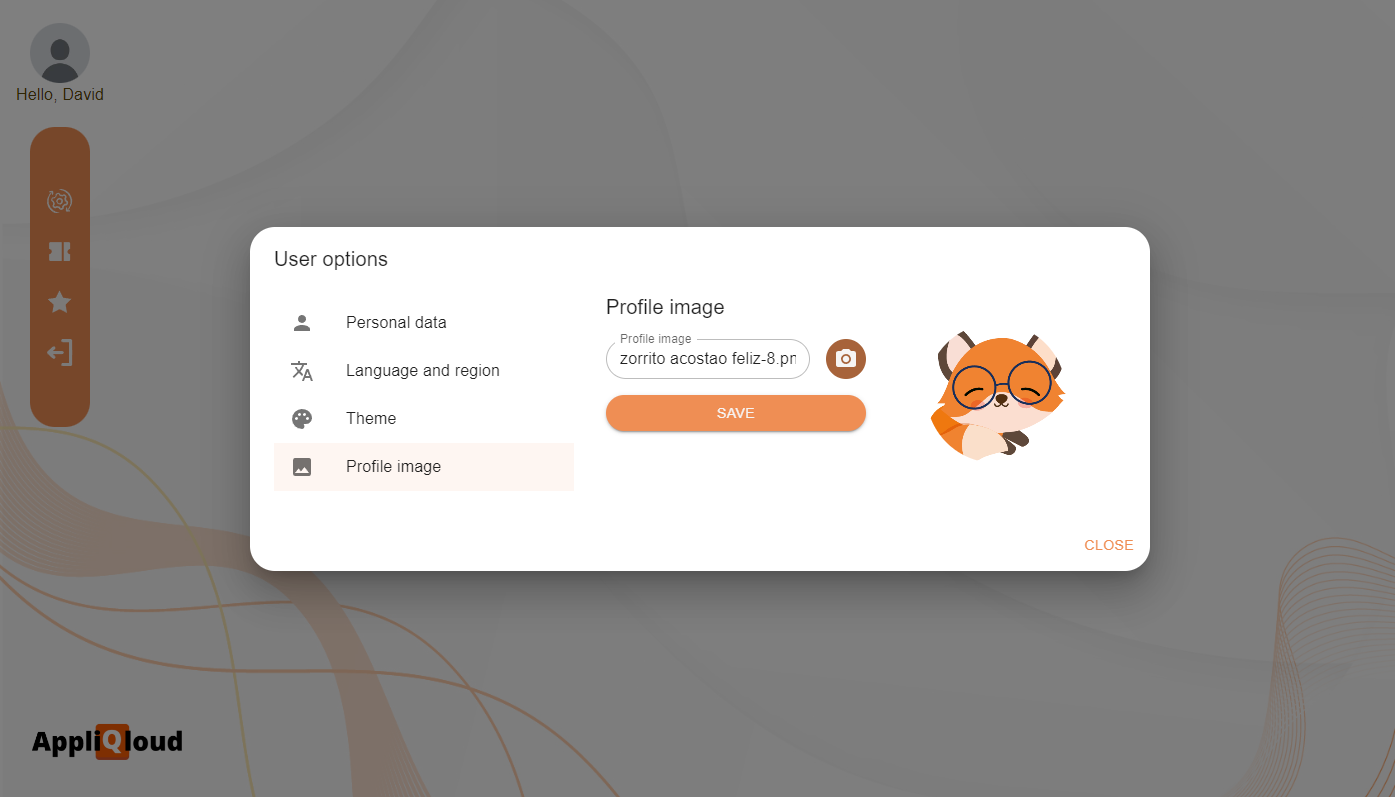User preferences
When first entering the AppliQloud platform, you will see that some options like the language of the platform, and the format of the dates, times and numbers, are already set for you with some default values. You can access the user preferences menu by clicking your profile picture in the upper left corner.
The first step corresponds to your personal data. You can customize your first and last name.
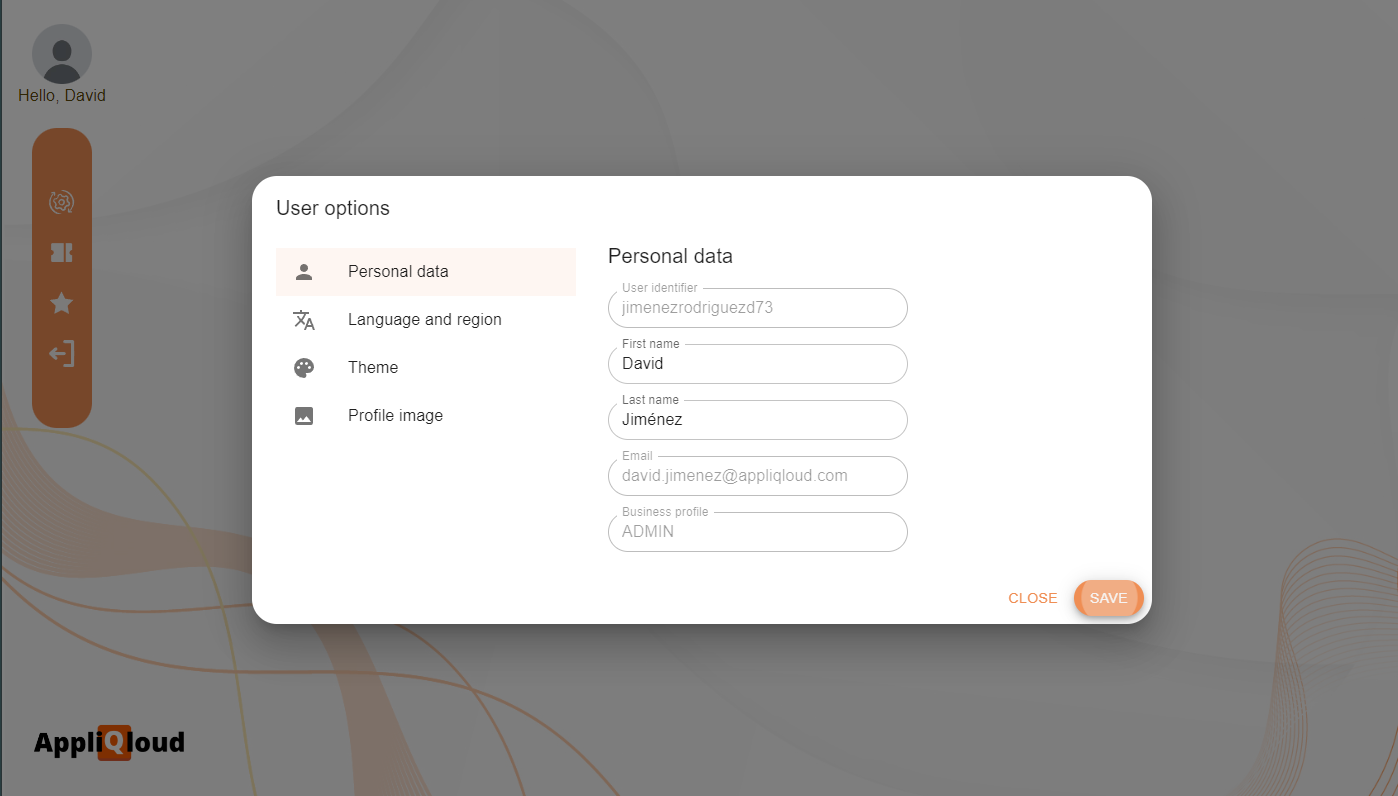
The email and user identifier fields are crucial in the internal operation of the platform so they cannot be changed as part of the preferences of the user. If for some reason you want to change them, contact the platform administrator and ask them to create a new user for you with the desired username and email.
Then, you can select your preferences regarding your language and region. This includes the system language as well as some common personalization options that vary around the world, like date and time formats and decimal separators.
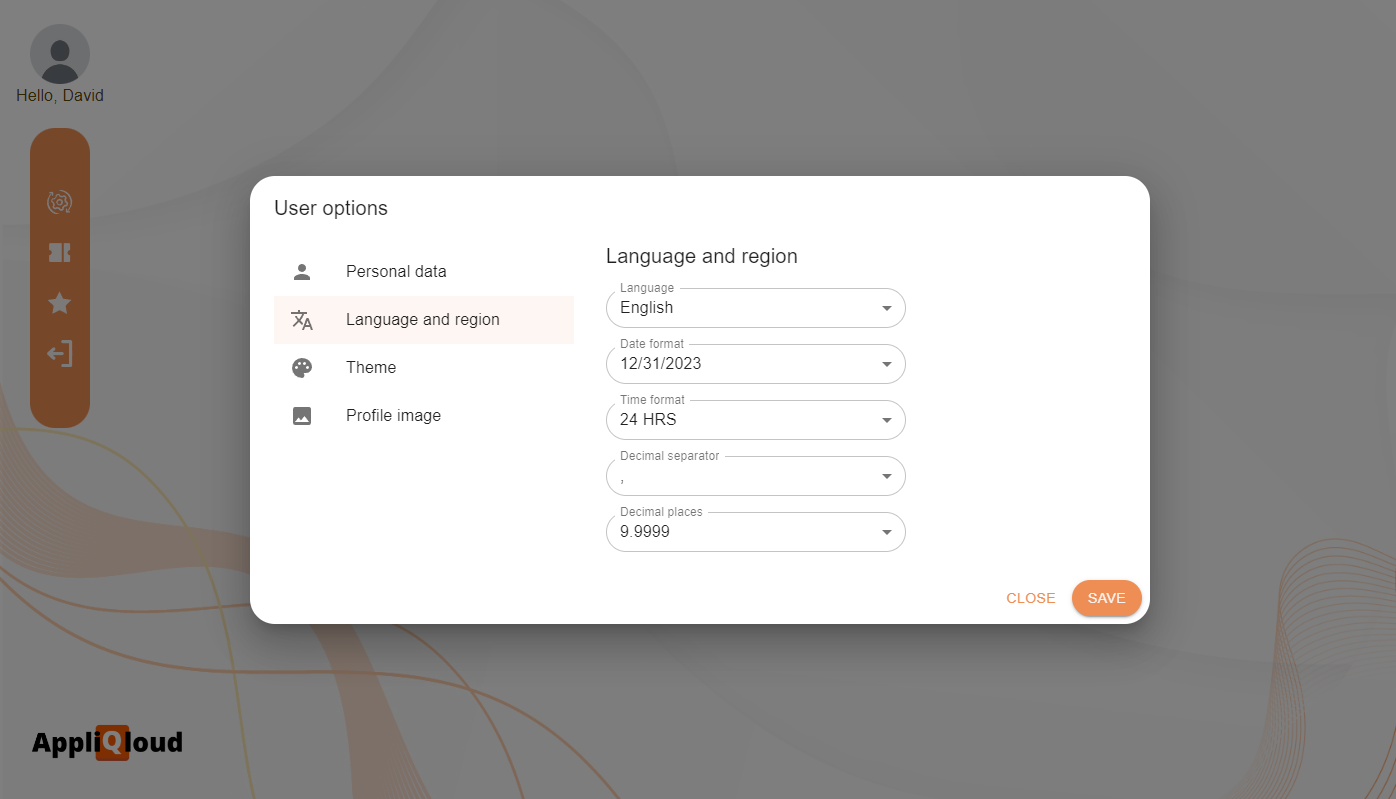
In the next tutorial we will explore the themes application in detail, so we recommend skipping this section of the user preferences until you have created a theme.
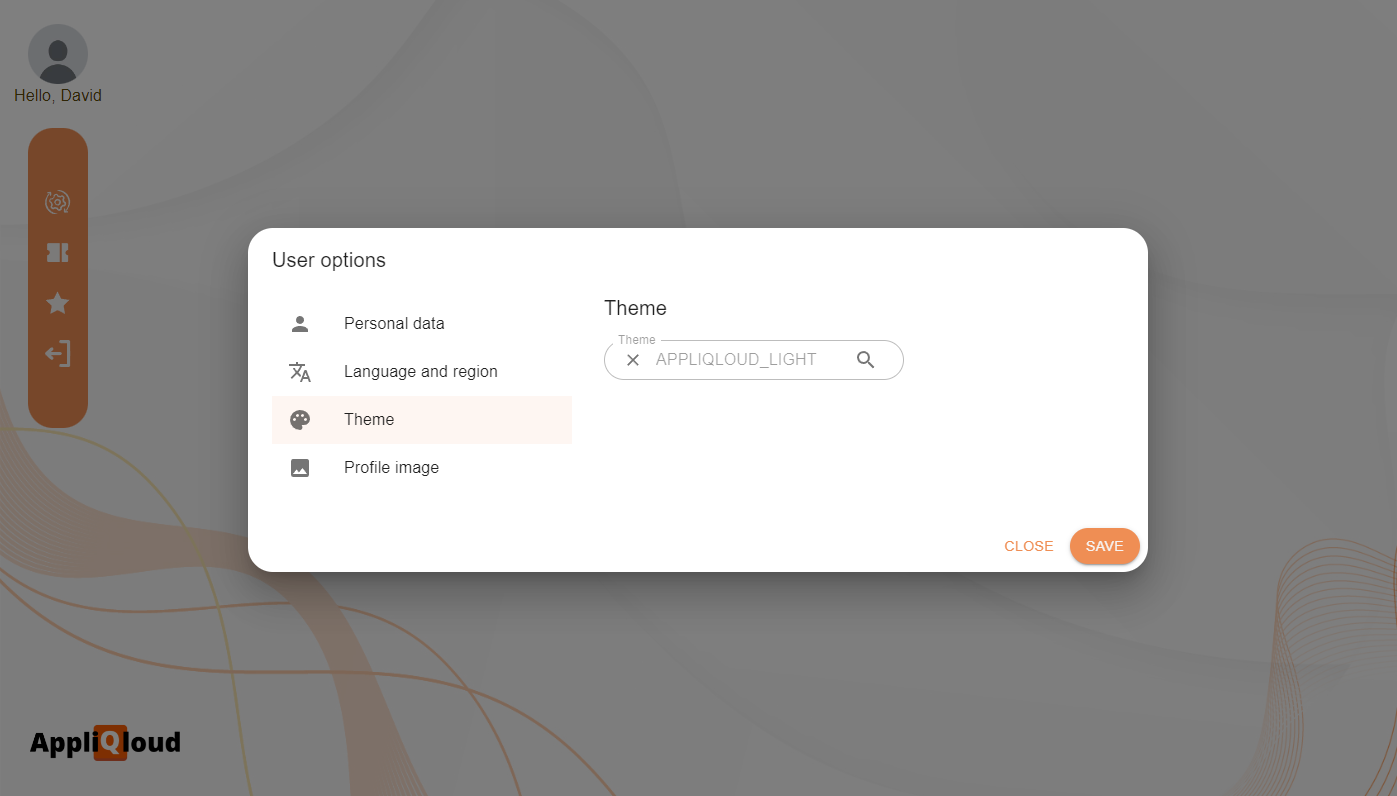
Finally, you can upload a profile picture that will be shown when loading the platform.